|
FREE SOFTWARE DOWNLOADS Free SoftwareColor matching tool for use with Shotcut Color Grading filterDownload Shotcut Color Grading v1.1 (zip) Shotcut is an awesome, free, open source, cross-platform video editor. See shotcut.org This tool is used to compute the input parameters of the shotcut color grading filter in order to color match two images. Workflow is quite simple:
Tango to KiCAD converterDownload Tango to KiCAD converter version 1.0 (zip) Size of file: 670 kB Operating system: Windows KiCAD is an open source CAD package. PurpleSwift uses KiCAD for the design and layout of its range of electronic controls. See kicad.org Previously Tango (DOS) was used for the PCB layout and so this converter was written to import the Tango PCB files into KiCAD BRD files. This converter does not convert the Tango schematic files. Instructions:
This is very old software. If not compatible with your current KiCAD then using this old version of KiCAD may help you. 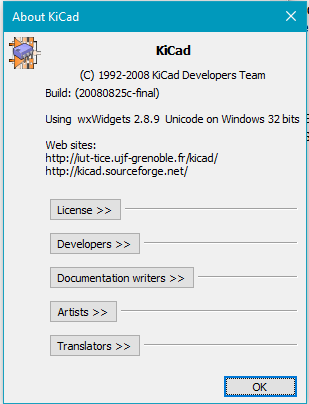
|